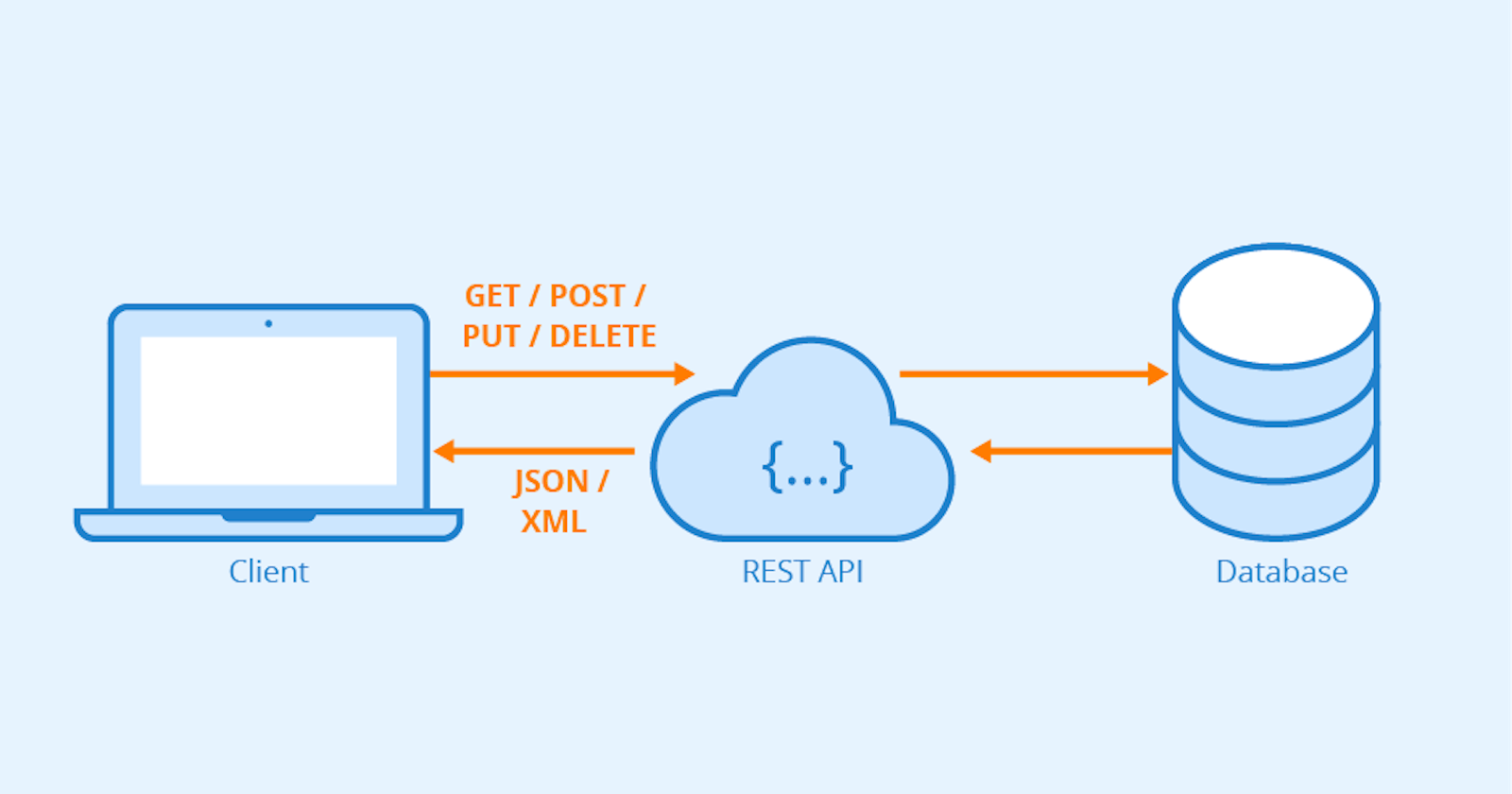Table of contents
Salesforce is one of the leading Customer Relationship Management (CRM) platforms available today. Its REST API is a powerful tool that allows developers to integrate Salesforce data into third-party applications. In this article, we will discuss Salesforce REST API, its architecture, and how to use it in a Salesforce environment.
What is Salesforce REST API?
Salesforce REST API is a set of API endpoints that allow developers to interact with Salesforce data in a RESTful way. REST stands for Representational State Transfer, and it is a software architectural style that defines a set of constraints to be used for creating web services. RESTful APIs use HTTP requests to GET, POST, PUT, and DELETE data.
Salesforce REST API allows developers to access and manipulate Salesforce data in a secure and scalable way. Developers can use Salesforce REST API to create, read, update, and delete records, perform searches, and run SOQL and SOSL queries. S**alesforce REST API supports JSON and XML data formats.
Salesforce REST API Architecture Salesforce REST API is built on top of the Salesforce platform, which is built on a multi-tenant architecture. This means that multiple organizations can use the same infrastructure and resources without interfering with each other's data.
Salesforce REST API uses OAuth 2.0 for authentication and authorization. OAuth 2.0 is an industry-standard protocol that allows third-party applications to access a user's data without the need for the user to share their login credentials. OAuth 2.0 uses access tokens to grant permissions to third-party applications.

Salesforce REST API supports two types of authorization flows: Web server flow and User-agent flow. In the Web server flow, the user is redirected to a login page where they enter their credentials. Salesforce then returns an access token that the third-party application can use to access the user's data. In the User-agent flow, the user is shown a consent screen that allows them to grant permission to the third-party application to access their data. Once the user grants permission, Salesforce returns an access token that the third-party application can use to access the user's data.
Salesforce REST API supports both synchronous and asynchronous requests. Synchronous requests return a response immediately, while asynchronous requests return a job ID that the third-party application can use to check the status of the request later.
Using Salesforce REST API To use Salesforce REST API, developers need to create a Connected App in their Salesforce org. A Connected App is a collection of settings and permissions that allow a third-party application to access Salesforce data.

To create a Connected App, go to Setup > App Manager > New Connected App. Enter a name for the app, select the API that the app will use, and set the OAuth scopes that the app will need. OAuth scopes define the level of access that the app will have to Salesforce data.
Once the Connected App is created, Salesforce will generate a Client ID and a Client Secret. The Client ID and Client Secret are used to authenticate the third-party application when it requests an access token from Salesforce.
To authenticate the third-party application, the user needs to grant permission to the app to access their Salesforce data. This is done by redirecting the user to a login page where they enter their credentials or by showing them a consent screen where they can grant permission. Once the user grants permission, Salesforce returns an access token that the third-party application can use to access the user's data.
To perform a search, developers can construct a URL that includes the search query. For example, to search for all accounts with a name that contains "Acme", the URL would be https://<Instance>.salesforce.com/services/data/vXX.X/search/?.. {Acme} IN NAME FIELDS RETURNING Account (Id, Name).
To run a SOQL query, developers can construct a URL that includes the SOQL query. For example, to retrieve all account records with a billing city of San Francisco, the URL would be https://<Instance>.salesforce.com/services/data/vXX.X/query/?q.. Id, Name FROM Account WHERE BillingCity = 'San Francisco'.
To retrieve metadata about objects and fields, developers can use the describe API endpoint. For example, to retrieve metadata about the Account object, the URL would be https://<Instance>.salesforce.com/services/data/vXX.X/sobjects...
Salesforce's REST API also supports batch processing, which allows developers to perform multiple operations in a single request. Batch processing can help reduce the number of requests that are sent to Salesforce and improve performance.
To perform batch processing, developers need to construct a JSON request body that includes an array of requests. Each request in the array can be a different type of request, such as create, update, or delete. Once the request body is constructed, it can be sent to the batch API endpoint.
Conclusion
Salesforce's REST API is a powerful tool that allows developers to integrate Salesforce data into third-party applications. It provides a secure and scalable way to access and manipulate Salesforce data and supports a variety of data formats and authorization flows. With the Salesforce REST API, developers can create, read, update, and delete records, perform searches, run SOQL and SOSL queries, and retrieve metadata about objects and fields. By leveraging Salesforce's REST API, developers can create custom solutions that meet their unique business needs.